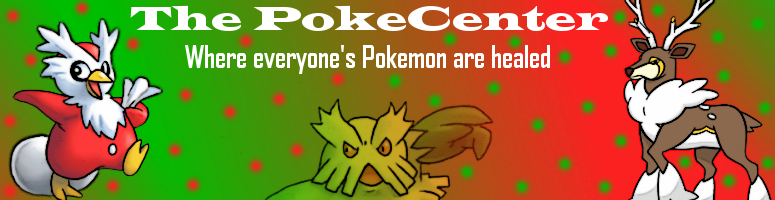Forum Usage
Page 1 of 1
 Forum Usage
Forum Usage
Full Forum Utilization!
I see some people have trouble using the forum in ways, or some people who didn't know if a certain thing was possible or not. This topic will help you be a successful member that can fully enjoy all the PokeCenter Forum has to offer.
After you join the first thing you should do is read the rules!
After reading and understanding the rules, you can check the forum chat out.
http://www.pokecenter123.com/portal.htm
Meet a few friends and at some people. At the top page's legend click profile, then friends and foes. There's a box that says "Add Friend" simply type the name in of the person you want to add. When you click your name on the forum you can view your profile as others will. It shows your friends too. There is also a green dot by your friends names showing that they're online.
Back to profile you have these little tabs.
Topics being watched: (Topics that your checking for post on).
Friends and foes: Adding friends or "Enemies" (Ignore list).
Avatar: Upload a picture (100 x 100) Pokemon, Anime, or anything else (Appropriate).
Signature: Put your signature in there. If your adding a image you have to put it between [url]A[/url] with A being the variable of your link. For pictures [img][/img].
Preferences: You can change the time, and other settings. If you don't know what it is leave it along. BBCode and stuff like that that you may not know of is needed for you to see pictures, and use other functions.
Information: Update information about yourself: Birthday, Gender, Jobs, Friend Code, and more. It also shows your Post Count and Poke Token Count.
If your having forum problems click the FAQ tab on the top legend, or go to the Technical Support Forum.
User-groups: Groups of people who do the job specified.
Want to view post since last visit, your post, or unanswered post? Go to the home / index page and above the information categoryy you will find what you need.
Visitor Messages: Messages that you can place on another member's profile page for them to view or discuss with you. Click their name, then visitor messages, and finally new pm.
Reporting a user: You can just PM me or another Moderator. If it's a report from a forum post just go to the post and click the yield looking exclamation mark looking sign. Just type in the reason and a little more details.
I see some people have trouble using the forum in ways, or some people who didn't know if a certain thing was possible or not. This topic will help you be a successful member that can fully enjoy all the PokeCenter Forum has to offer.
After you join the first thing you should do is read the rules!
After reading and understanding the rules, you can check the forum chat out.
http://www.pokecenter123.com/portal.htm
Meet a few friends and at some people. At the top page's legend click profile, then friends and foes. There's a box that says "Add Friend" simply type the name in of the person you want to add. When you click your name on the forum you can view your profile as others will. It shows your friends too. There is also a green dot by your friends names showing that they're online.
Back to profile you have these little tabs.
Topics being watched: (Topics that your checking for post on).
Friends and foes: Adding friends or "Enemies" (Ignore list).
Avatar: Upload a picture (100 x 100) Pokemon, Anime, or anything else (Appropriate).
Signature: Put your signature in there. If your adding a image you have to put it between [url]A[/url] with A being the variable of your link. For pictures [img][/img].
Preferences: You can change the time, and other settings. If you don't know what it is leave it along. BBCode and stuff like that that you may not know of is needed for you to see pictures, and use other functions.
Information: Update information about yourself: Birthday, Gender, Jobs, Friend Code, and more. It also shows your Post Count and Poke Token Count.
If your having forum problems click the FAQ tab on the top legend, or go to the Technical Support Forum.
User-groups: Groups of people who do the job specified.
Want to view post since last visit, your post, or unanswered post? Go to the home / index page and above the information categoryy you will find what you need.
Visitor Messages: Messages that you can place on another member's profile page for them to view or discuss with you. Click their name, then visitor messages, and finally new pm.
Reporting a user: You can just PM me or another Moderator. If it's a report from a forum post just go to the post and click the yield looking exclamation mark looking sign. Just type in the reason and a little more details.
Last edited by PokeCenter on Sat Oct 30, 2010 4:10 pm; edited 1 time in total

PokeCenter- Posts : 3201
Friend Code : Diamond: 1763-7519-2717
Page 1 of 1
Permissions in this forum:
You cannot reply to topics in this forum