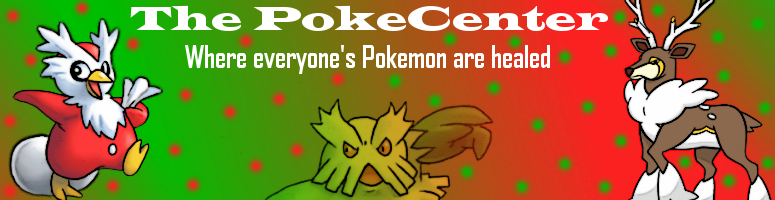GTS Cloning Guide
+12
kingofjazz
Markus
Hokemon
H0und00m
raquaza
KoolAid
Wasim
Charizard98
jolteon00
ILeikMudkipz
Ichimarunico
PokeCenter
16 posters
Page 1 of 2
Page 1 of 2 • 1, 2 
 GTS Cloning Guide
GTS Cloning Guide
Pokemon GTS Cloning Guide!
You need a Router not a Modem to use this cloning method.
First you need to go to Jubilife City. After go west from the Pokemon Center and you will see a alley of some sort. Walk left and you will see a building, then go in the building which should contain a Globe to the top left in the building.
You will be asked if you want to connect to Nintendo-Wifi and you click "Yes". When your on you will have 3 options: Deposit Pokemon, Seek Pokemon, or Exit. Choose "Deposit Pokemon". When you Deposit the Pokemon (The Pokemon you want to clone) You will have to seek something in return. This is a fast way of cloning, but if someone else sees your Pokemon they can grab it in a easy second, so you want to seek a Pokemon nobody wants, has, or that is impossible to get. Here's a suggestion: Seek for a Lv. 1 Arceus.
After you deposited the Pokemon you want to clone, you will see a loading screen. The screen message will say: "Checking GTS's Status". If you look to the bottom right corner you will see a tiny clock meaning the game is loading.
What you have to do to successfully clone your Pokemon is shut the power of your DS off 1 turn before the clock finishes loading. After 8 spins or I'd say 7 and 3/4 turn the DS off immediately. You will probably fail a few times, but when it does work you will be relieved.
Turn your DS back on. Start your Pokemon game and usually you'll probably get that annoying little blue screen saying your last file didn't save loading from previous sav. When you turn the game on you should still have the clones Pokemon in your party. If you don't have them in your party you failed! If you do go on the GTS and check the summary of the deposited Pokemon. If you did this right you'll have the Pokemon in the GTS and in your party. I also suggest using the Pokemon Application that shows your party Pokemon to save time instead of opening the Menu Screen.
Well that's all good luck to you and your cloning!
You need a Router not a Modem to use this cloning method.
First you need to go to Jubilife City. After go west from the Pokemon Center and you will see a alley of some sort. Walk left and you will see a building, then go in the building which should contain a Globe to the top left in the building.
You will be asked if you want to connect to Nintendo-Wifi and you click "Yes". When your on you will have 3 options: Deposit Pokemon, Seek Pokemon, or Exit. Choose "Deposit Pokemon". When you Deposit the Pokemon (The Pokemon you want to clone) You will have to seek something in return. This is a fast way of cloning, but if someone else sees your Pokemon they can grab it in a easy second, so you want to seek a Pokemon nobody wants, has, or that is impossible to get. Here's a suggestion: Seek for a Lv. 1 Arceus.
After you deposited the Pokemon you want to clone, you will see a loading screen. The screen message will say: "Checking GTS's Status". If you look to the bottom right corner you will see a tiny clock meaning the game is loading.
What you have to do to successfully clone your Pokemon is shut the power of your DS off 1 turn before the clock finishes loading. After 8 spins or I'd say 7 and 3/4 turn the DS off immediately. You will probably fail a few times, but when it does work you will be relieved.
Turn your DS back on. Start your Pokemon game and usually you'll probably get that annoying little blue screen saying your last file didn't save loading from previous sav. When you turn the game on you should still have the clones Pokemon in your party. If you don't have them in your party you failed! If you do go on the GTS and check the summary of the deposited Pokemon. If you did this right you'll have the Pokemon in the GTS and in your party. I also suggest using the Pokemon Application that shows your party Pokemon to save time instead of opening the Menu Screen.
Well that's all good luck to you and your cloning!

PokeCenter- Posts : 3201
Friend Code : Diamond: 1763-7519-2717
 Re: GTS Cloning Guide
Re: GTS Cloning Guide
A note: If it's not a pokemon you're willing to lose, do NOT try this. The number of revolutions needed varies seemingly at random, and if you turn the DS off too late, then it will be put up for trade as usual and anyone can seek it and trade for it. Too early simply leaves the Pokemon in your box/party and it will not load one for trade.
Impossible pokemon, like the level 1 Arceus, are tempting to use, but hackers are everywhere and often lurk just for fun to steal your hard-earned pokemon. Event pokemon in particular get searched for a TON, so be wary of cloning Mew & Darkrai and the like.
One last important note: If you've turned your DS off after 7 turns of the clock or more, but not too late, you will get a blue screen informing you that your data is corrupt right before you load your game. DO NOT PANIC. This is normal and there is no risk to your game. It loads a backup of your last save (which is the moment your Pokemon is loaded to the GTS) and this is what makes the clone successful.
Impossible pokemon, like the level 1 Arceus, are tempting to use, but hackers are everywhere and often lurk just for fun to steal your hard-earned pokemon. Event pokemon in particular get searched for a TON, so be wary of cloning Mew & Darkrai and the like.
One last important note: If you've turned your DS off after 7 turns of the clock or more, but not too late, you will get a blue screen informing you that your data is corrupt right before you load your game. DO NOT PANIC. This is normal and there is no risk to your game. It loads a backup of your last save (which is the moment your Pokemon is loaded to the GTS) and this is what makes the clone successful.

Ichimarunico- Posts : 770
Friend Code : 0732 7475 5767
 Re: GTS Cloning Guide
Re: GTS Cloning Guide
I've done it about hundred times before I got my Action Replay and never lost a Pokemon, but I guess there is a chance.
Ps: My new Pokesav topic took for ever to make!!!
Ps: My new Pokesav topic took for ever to make!!!

PokeCenter- Posts : 3201
Friend Code : Diamond: 1763-7519-2717
 Re: GTS Cloning Guide
Re: GTS Cloning Guide
Thanks for making one for everyone, PCPokeCenter wrote:I've done it about hundred times before I got my Action Replay and never lost a Pokemon, but I guess there is a chance.
Ps: My new Pokesav topic took for ever to make!!!
And yeah, you won't often lose your pokemon, but so far I've lost 2 Darkrai (100 Caterpie, 100 Darkrai in return. Who has a level 100 Caterpie sitting around?) and 2 or three Mew. I lost them in the time it took me to hit my power button twice, save, and connect to NWifi.

Ichimarunico- Posts : 770
Friend Code : 0732 7475 5767
 Re: GTS Cloning Guide
Re: GTS Cloning Guide
Jeez 2 of my Guide topics took about 45min to make...

PokeCenter- Posts : 3201
Friend Code : Diamond: 1763-7519-2717
 Re: GTS Cloning Guide
Re: GTS Cloning Guide
do i need to turn my ds off before it puts the pokemon up or when you are going back to the menu that says seek pokemon etc. etc.?

ILeikMudkipz- Posts : 86
Friend Code : 5370-9327-9619
 Re: GTS Cloning Guide
Re: GTS Cloning Guide
As stated in the chat, if your screen passes the Clock one and your pokemon is loaded to the GTS, you did it wrong. Read over the guide again for exact instructions.ILeikMudkipz wrote:do i need to turn my ds off before it puts the pokemon up or when you are going back to the menu that says seek pokemon etc. etc.?

Ichimarunico- Posts : 770
Friend Code : 0732 7475 5767
 Re: GTS Cloning Guide
Re: GTS Cloning Guide
Jolteon00 said it worked perfect. She says "Thanks PokeCenter for psuhing me to try it myself it worked perfectly!"

PokeCenter- Posts : 3201
Friend Code : Diamond: 1763-7519-2717
 Re: GTS Cloning Guide
Re: GTS Cloning Guide
PokeCenter wrote:Jolteon00 said it worked perfect. She says "Thanks PokeCenter for psuhing me to try it myself it worked perfectly!"
Yep! It'll really help me with collecting and trading now~ And this is a really straightforward guide.
Word of advice: the pokemon you seek, to be safe, might want to be something impossible that no one would already have hacked. Think about it. If you were a bad person and knew people put up prize pokemon asking for a level 1 arceus or mewtwo.. then you would make one of those and go searching for it. Granted, anything can be made, but probably not in the timespan it would take you to notice your pokemon is no longer in your party.
When I do it, I search for a level <9 female torterra. So it's a rare non-legend pokemon with the rare gender at a level it can't be found at.
Getting far away from your router is also a big help; sitting near it made cloning very irritating.
Good luck!

jolteon00- Posts : 286
Friend Code : 0475 1848 3945
 Re: GTS Cloning Guide
Re: GTS Cloning Guide
My Game Restarted From This Glitch, I Dunno Why 

Charizard98- Posts : 291
Friend Code : SoulSilver: 4340-5504-6047
 Re: GTS Cloning Guide
Re: GTS Cloning Guide
It didn't start the game over it just showed that blue message.

PokeCenter- Posts : 3201
Friend Code : Diamond: 1763-7519-2717
 Re: GTS Cloning Guide
Re: GTS Cloning Guide
i have almost susessfuly cloned my pokemon. thank you guys for the clarification.Ichimarunico wrote:As stated in the chat, if your screen passes the Clock one and your pokemon is loaded to the GTS, you did it wrong. Read over the guide again for exact instructions.ILeikMudkipz wrote:do i need to turn my ds off before it puts the pokemon up or when you are going back to the menu that says seek pokemon etc. etc.?

ILeikMudkipz- Posts : 86
Friend Code : 5370-9327-9619
 Re: GTS Cloning Guide
Re: GTS Cloning Guide
"Almost?" There really isn't a "Almost", so I'd call that spam. Don't do it again!

PokeCenter- Posts : 3201
Friend Code : Diamond: 1763-7519-2717
 Re: GTS Cloning Guide
Re: GTS Cloning Guide
I've followed this guide over 20 times and it won't work are there any tips?

Wasim- Posts : 185
Friend Code : Pearl: 4941 1959 2034 SS:5070 7783 1916
 Re: GTS Cloning Guide
Re: GTS Cloning Guide
Wasim wrote:I've followed this guide over 20 times and it won't work are there any tips?
Are you sure you have a router?
If yes, are you sure you put an impossible pokemon (arceus level 1, etc)
If yes, are you sure you waited for the clock to spin 7 and a half times?
If you did, there's something wrong.

Charizard98- Posts : 291
Friend Code : SoulSilver: 4340-5504-6047
 Re: GTS Cloning Guide
Re: GTS Cloning Guide
7 and a half times isnt necessarily true, if your router is slow it could take up to 10 turns, the topic says to stop one turn before it stops, so try it first with something you dont care about.

KoolAid- Posts : 1872
Friend Code : 4641-1153-4420
 Re: GTS Cloning Guide
Re: GTS Cloning Guide
Omg.I cloned 5 teams with this.Thx PokeCenter.

raquaza- Posts : 1416
Friend Code : 5070 4074 6615
 Re: GTS Cloning Guide
Re: GTS Cloning Guide
Guys, we're glad it worked for you. But there's absolutely no need to muddy up the sticky with "Thanks it worked" posts. We know it works. That's why it's here.
Raquaza, that's obvious PT spam AND a double post two minutes apart. I'm sick of having to give you warnings constantly.
Raquaza, that's obvious PT spam AND a double post two minutes apart. I'm sick of having to give you warnings constantly.

Ichimarunico- Posts : 770
Friend Code : 0732 7475 5767
 Re: GTS Cloning Guide
Re: GTS Cloning Guide
anyone have any ideas why this doesnt work for me? i see that they are in my party and in wifi , but when i try to get back it says wifi error.

H0und00m- Posts : 389
Friend Code : SS - 0775 7717 3076
 Re: GTS Cloning Guide
Re: GTS Cloning Guide
Check your summary if it says summary just withdraw the Pokemon and if it says deposit you failed. I suggest trying again if you failed.

PokeCenter- Posts : 3201
Friend Code : Diamond: 1763-7519-2717
 Re: GTS Cloning Guide
Re: GTS Cloning Guide
Thanks PC really! I managed to clone ALOT of pokemon using this! I rate it 10 out of 10.

Wasim- Posts : 185
Friend Code : Pearl: 4941 1959 2034 SS:5070 7783 1916
 Re: GTS Cloning Guide
Re: GTS Cloning Guide
Can this glitch work on heartgold/sould silver? If not then y?

Hokemon- Posts : 156
Friend Code : 0174-3650-1026
 Re: GTS Cloning Guide
Re: GTS Cloning Guide
I don't think so. They usually fix those cloning glitches.

PokeCenter- Posts : 3201
Friend Code : Diamond: 1763-7519-2717
Page 1 of 2 • 1, 2 
 Similar topics
Similar topics» AR cloning
» Cloning
» FREE and STILL OPEN Cloning Service Provided by Kash
» Nightmare17's New Tradelist (updated)
» The Pokesav Guide
» Cloning
» FREE and STILL OPEN Cloning Service Provided by Kash
» Nightmare17's New Tradelist (updated)
» The Pokesav Guide
Page 1 of 2
Permissions in this forum:
You cannot reply to topics in this forum|
|
|